About:
A dynamic display of New or Top Books (including cover images) from the AADL RSS feeds. Currently only displays books, as the other items don’t have good cover images (yet). Best of all, the information comes from the AADL RSS feeds, meaning it’s always up to date!
Requirements:
Apple Macintosh running OS X
Installation instructions:
Place the .qtz file in ~/Library/Screen Savers (just for you) or /Library/Screen Savers (for everyone)
Configuration options:
Note: In order to make screen saver option changes “stick”, click off the edited field before clicking “OK”
Seconds per Title = Number of seconds that each title will be displayed on the screen
Titles to Display = Total number of titles to grab from the RSS feed (larger lists take longer to download)
Sub (blank = Top) = Subject search for new books (some good examples are “cookery” or “knitting”)– it you leave it blank, the screen saver will display the current Top Books.
Any AADL RSS Feed = Cut and paste the RSS feed address from any RSS icon you see around the site. Even works with your holds and checkouts! The other options are ignored if this field is not blank.
Coding:
If you’re interested, you can open the screen saver using [w:Quartz Composer]. It looks a little intimidating at first, but it’s the most fun I’ve had coding.
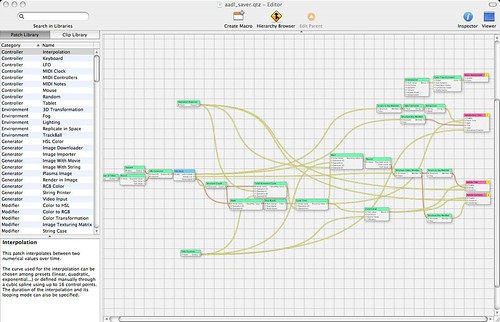 {width=”500” height=”322”}
{width=”500” height=”322”}
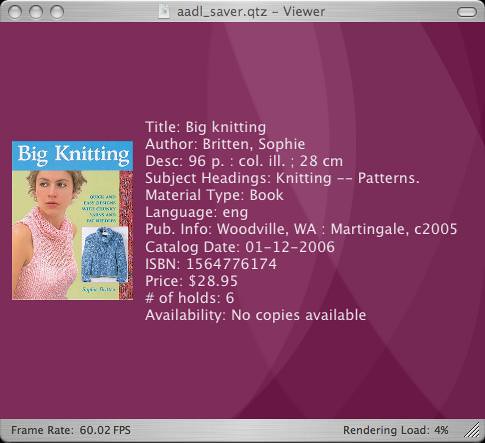 {width=”485” height=”443”}
{width=”485” height=”443”}